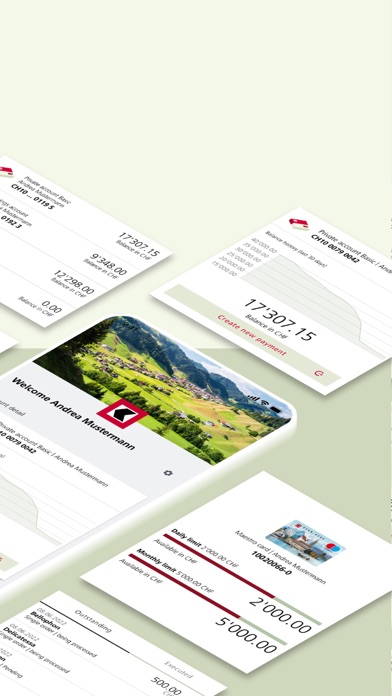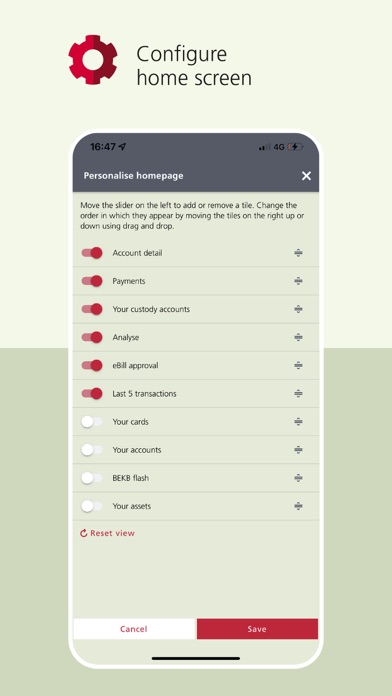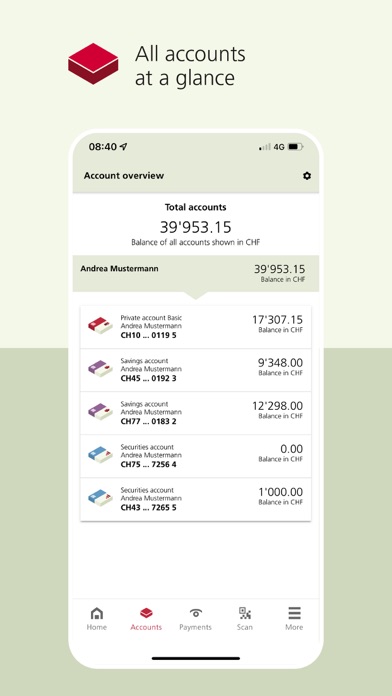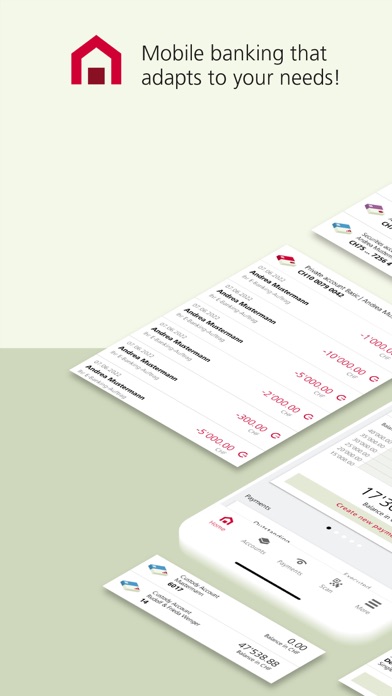
BEKB App – Mobile Banking app for iPhone and iPad
Check your account balance, make payments, manage your cards, plan your budget and more: the BEKB app gives you mobile access to all your BEKB accounts, custody accounts and cards. Personalise the settings to suit your needs and take care of all your banking business, easily and securely.
Your app, your needs
Personalise your home screen, navigation and product views:
- Place the functions you use most often on the navigation bar.
- Decide what appears on your home screen and in what order.
- Add accounts, cards and custody accounts to your favourites.
Wealth
Get a clear picture of your finances:
- Accounts: overview, balance history, transaction details
- Custody accounts: overview, order overview, details of securities
- Cards: overview with limit(s)
- Payments: overview incl. pending/executed payments
- Income, expenses and budget in the financial assistant.
Payments
Make payments simply, securely and quickly:
- Consult payments overview
- Create domestic and international payments
- Find creditors quickly thanks to automated suggestions
- Share or scan QR-Invoices
- Transfer money between accounts in real time
- Receive eBill invoices and approve them in the eBill portal
- View and approve eBill invoices directly
- Manage standing orders
Financing
Get a clear picture of all your financing:
- View mortgages and loans (including balance, interest rate and term)
- View business loans (including interest rate and limit)
Accounts and cards
Keep control of your accounts and cards:
- Consult account overview and transaction details
- View custody account overview and details of securities
- Show card overview with limit(s)
- Manage geoblocking
- Block lost cards
Securities
Track the status of your stock market orders:
- Create stock market orders (buy/sell)
- Consult order overview
- View details of securities held
Financial assistant
Use the services provided by the financial assistant:
- Analyse your income and expenses
- Categorise transactions
- Plan your budget
- Define savings goals
Other functions
Take advantage of additional functions:
- Display emergency/contact numbers
- Receive and send messages
- Set up TWINT
- Use the currency calculator
- Read BEKB Flash magazine
Requirements
You must have an e-banking contract in order to use the BEKB app. The device has to be registered in the BEKB client portal before you can start using the BEKB app. For security reasons, it is not possible to log in to both the BEKB client portal and the BEKB app at the same time. Use a device with an up-to-date operating system.
Security
The BEKB app offers the same level of security as the BEKB client portal. Authentication is based on state-of-the-art technological security procedures. Data is strongly encrypted prior to transmission. Moreover, additional approval is required for certain payments. You are automatically logged out whenever the BEKB app is closed.